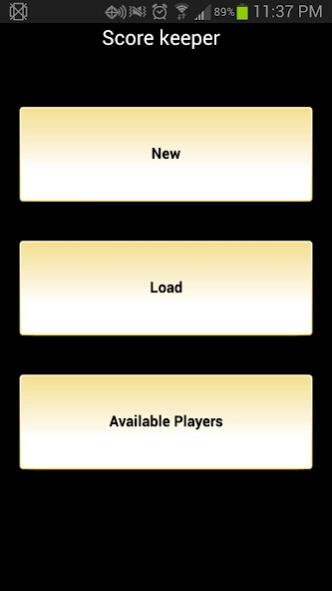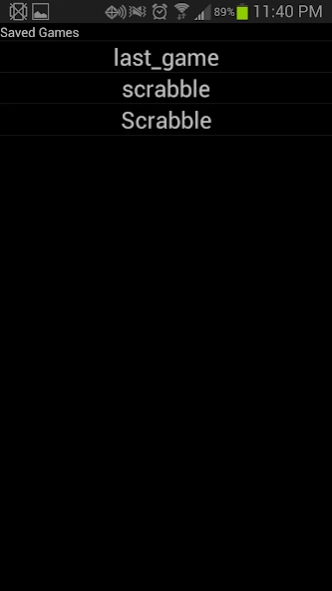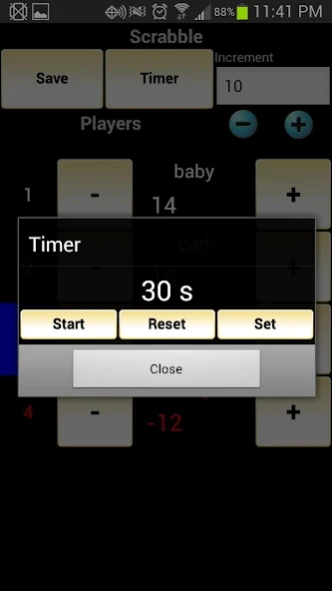ScoreKeeper 1.24
Paid Version
Publisher Description
ScoreKeeper - Scorekeeper, rummy, scrabble, keep score when playing your favorite games
This is the best score keeper application to help you keep track of your score when playing your favorite board games, battleship, scrabble, card games, such as, UNO, gin rummy, hearts, spades, bridge, dice games, dominoes or keep track of score for your kids sporting event. No need to waste paper (environment friendly) or find a pen or pencil (save trees!). Just open the app and start playing.
Features:
* 1 - 200 players
* Save/Load games
* Swap player positions
* Temporary score so previous score is not overwritten until confirmed.
* Player names saved for easy setup
* Increment toggle between 1,5,10 and custom value
* Hold button increment
* Save games, automatically saves game on exit
* Increment scores at desired amount
* Change player names in game
* Automatically saves game in progress
* In game timer, beats and vibrates when time's up.
* Increase/Decrease by holding button down
* Reset scores option
* Highest score gets highlighted.
* Easy to use, reliably keeps score
About ScoreKeeper
ScoreKeeper is a paid app for Android published in the System Maintenance list of apps, part of System Utilities.
The company that develops ScoreKeeper is Feng Yao. The latest version released by its developer is 1.24. This app was rated by 1 users of our site and has an average rating of 4.0.
To install ScoreKeeper on your Android device, just click the green Continue To App button above to start the installation process. The app is listed on our website since 2014-01-02 and was downloaded 11 times. We have already checked if the download link is safe, however for your own protection we recommend that you scan the downloaded app with your antivirus. Your antivirus may detect the ScoreKeeper as malware as malware if the download link to com.scorekeeper is broken.
How to install ScoreKeeper on your Android device:
- Click on the Continue To App button on our website. This will redirect you to Google Play.
- Once the ScoreKeeper is shown in the Google Play listing of your Android device, you can start its download and installation. Tap on the Install button located below the search bar and to the right of the app icon.
- A pop-up window with the permissions required by ScoreKeeper will be shown. Click on Accept to continue the process.
- ScoreKeeper will be downloaded onto your device, displaying a progress. Once the download completes, the installation will start and you'll get a notification after the installation is finished.